Email is often labeled a “legacy system” — yet it remains one of the most vital and innovative tools in the digital workplace. Far from being outdated, it’s a living system that connects people, preserves knowledge, and continues to drive digital sovereignty.
Since the 1980s, email has been at the heart of every organization. It has survived countless technological revolutions, adapted to every new way of working, and proven time and again that it’s indispensable. Every employee relies on it daily — it’s simply part of how we work.
When IT people talk about legacy, they don’t mean “old and obsolete.” They mean foundational. Legacy systems are the backbone of the digital world — built on solid, time-tested foundations that keep everything running. They must evolve carefully, without ever breaking what already works. Email fits that description perfectly: familiar, essential, and deeply rooted in how we collaborate.
So, how has this decades-old tool stayed relevant? And how can we help it keep evolving without losing its balance between reliability and innovation?
A living system at the core of every organization
No organization starts from scratch when it comes to email. Imagine a company running Exchange 2016 or 2019 that now needs to migrate 2,000 users to a sovereign alternative. Behind those accounts lie millions of messages, years of archives, shared calendars, address books linked to internal directories, business apps that rely on email — and users who are intimately familiar with Outlook, which for most has become the definition of “email.”
Switching platforms isn’t just a technical project. It’s about protecting a living system — ensuring that when users log in the next day, everything still works: messages arrive, calendars sync, and Outlook behaves exactly as they expect.
That’s what makes email a legacy system: it’s rarely at the center of innovation discussions, but it’s one of the most critical bricks in any IT architecture. It rests on two fundamental pillars:
- Universal standards that have stood the test of time (SMTP, IMAP, POP, etc.) and guarantee interoperability.
- Deeply ingrained habits and workflows, shaped over decades — most of them defined by Outlook.
Together, these make email both technically robust and humanly complex to change.
When habits become architecture

Email isn’t just about technology — it’s about behavior. Outlook, with more than 400 million active users, is a perfect example. For many, Outlook is email. Over the years, people have built muscle memory around it: how they sort messages, manage contacts, share calendars, forward invites, or delegate tasks.
Changing that environment means touching something intimate — how people organize their day. Any disruption feels like a regression, which is why change management is as crucial as the migration itself.
There’s also the matter of functionality. Beyond habit, users depend on very specific features — delegation, meeting forwarding, or MailTips that prevent sending to the wrong person. Without these, even the most modern email client will struggle for acceptance.
Unlike brand-new collaborative platforms that can impose new codes and behaviors, email doesn’t have that freedom. It must evolve smoothly, respecting existing habits and use cases while quietly introducing progress.
From standalone tool to collaboration hub
Email used to live on its own. You sent messages, managed appointments, and moved on to other tools.
Today, it’s the backbone of a connected workspace that blends chat, video conferencing, file sharing, and business apps. We read emails on multiple devices, co-edit documents, and expect seamless transitions between communication channels.
Rather than being replaced, email has become the anchor point for collaboration. You can start a meeting from your calendar, launch a call from your contacts, or share files directly through an email.
BlueMind was designed with this reality in mind. Its open architecture and APIs make it easy to integrate with your existing ecosystem — and future ones — without disruption. Each organization can evolve at its own pace, keeping coherence across tools and teams.
Email, in this context, is not a relic — it’s the connective tissue of modern collaboration. Preserving its legacy while keeping it open to the future is exactly where BlueMind stands.
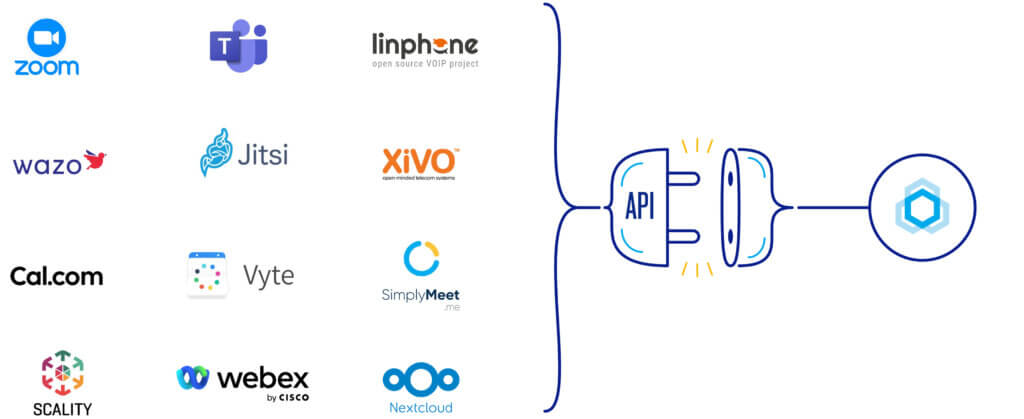
BlueMind: turning legacy into a strength
At BlueMind, we see legacy as value. We know email is deeply embedded in every organization’s digital landscape — and our mission is to help modernize it without breaking continuity.
We enable smooth, disruption-free transitions from Exchange, Zimbra, or other platforms. Thanks to our native Outlook support — the only one of its kind in Europe — users keep their familiar environment while benefiting from a modern, open-source foundation.
Alongside Outlook, BlueMind offers a sleek, collaborative webmail, full mobile compatibility, and advanced Thunderbird support. Our architecture is open, sustainable, and designed for long-term evolution.
With BlueMind, your email platform stops being a constraint and becomes an opportunity. We turn legacy into momentum — helping organizations move toward digital sovereignty without sacrificing what works.
Because the future of collaboration begins with the tools we already trust.




