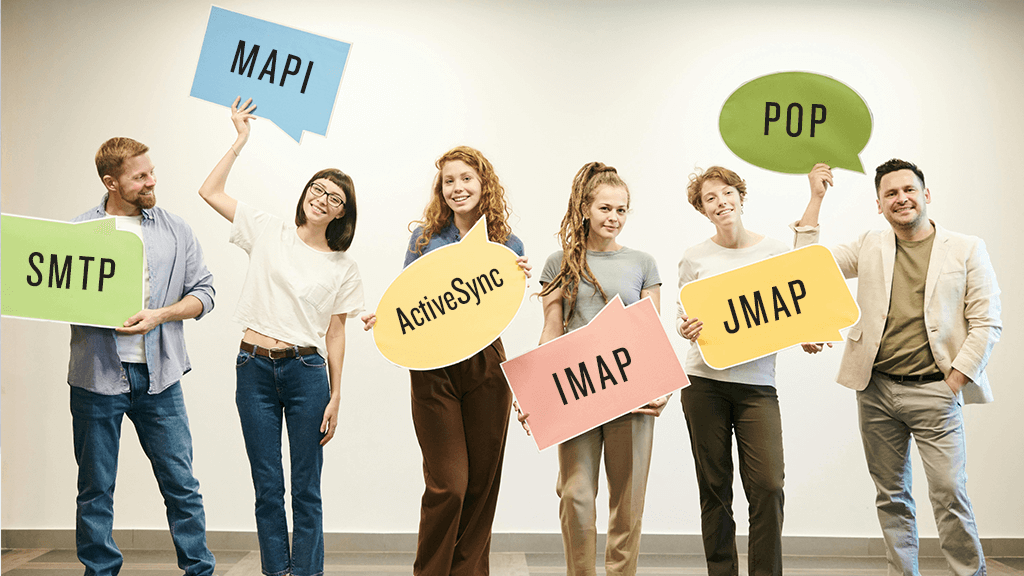Email is still the most widely used business tool. Behind the “clients” — the applications you open every day like Outlook or mobile mail apps — lies a set of protocols and formats that make everything work: delivering messages, syncing calendars, sharing contacts. Invisible to end users, these languages define not just the experience, but also whether an organization stays free — or locked in.
From IMAP to MAPI, via SMTP or ICS, the evolution of these protocols has mirrored the choices IT leaders face. This article takes you behind the scenes of email’s hidden languages, in plain language, to shed light on the risks of lock-in — and the paths toward more digital sovereignty.
What is a protocol?
When people think about email, they usually think only of the app they use every day — Outlook, for example, the dominant interface in most organizations. But Outlook doesn’t work alone: it talks to a server (Exchange or Microsoft 365 in Microsoft’s world), and the two communicate through a family of protocols and formats. In Microsoft’s case, that family is called MAPI — the Messaging Application Programming Interface.
Microsoft built MAPI for its own products. It’s a proprietary language, tightly bound to the Outlook/Exchange pair and their unique design. Exchange acts as a highly specialized database, while Outlook does much of the heavy lifting. Instead of using the traditional store-and-forward model of email, MAPI synchronizes databases.
So what’s a protocol? It’s the set of rules that defines how two applications talk to each other — the format, the sequence, the commands. You’ll never see it as an end user, but it shapes the features you rely on and the way your email works.
The Existing Email Protocols
Historically, two standards dominate: IMAP for accessing, reading, organizing, and deleting emails (alongside POP, a simpler retrieval protocol we won’t cover here), and SMTP for sending.
IMAP is universal, but it shows its age. It was designed for an era when email meant nothing more than messages. With the rise of mobile, ActiveSync (EAS) emerged as the de facto standard for synchronizing not just mail but also calendars and contacts. Desktop clients like Thunderbird still rely on IMAP for email. But when it comes to calendars, Thunderbird only supports CalDAV — far too limited for organizational use. There’s no built-in way to manage permissions, share calendars, or handle collaborative features like free/busy scheduling or meeting resources.
To bridge that gap, BlueMind has added its own collaborative layer, giving Thunderbird full-fledged calendar and address book management.
In its webmail, starting with version 5, BlueMind went further: instead of IMAP, it uses a global synchronization engine via a web services API — more precise, more efficient, and closer in spirit to MAPI.
The peculiar case of MAPI and Microsoft lock-in
ACompared to IMAP, open and widely used, MAPI is unique. Developed by Microsoft in the 1990s, it does far more than handle email: it syncs calendars, contacts, tasks, notes, and availability. That’s what makes Outlook so powerful when paired with Exchange.
But MAPI is also the mechanism that locks organizations into Microsoft’s ecosystem. By tightly coupling Outlook, Exchange, and Active Directory, Microsoft created deliberate interdependence — documented in internal memos as far back as the 1990s. If you want the full Outlook experience, you need Exchange.
Sure, you can connect Outlook to another server via IMAP. But what you get is a crippled version: email only, stripped of most features. Add-on connectors exist, but they distort Outlook and frustrate users. In practice, users revolt, and alternatives fail.
That’s why Outlook is the biggest barrier to sovereign email today: it’s the most widely used client, and it depends on MAPI, a Microsoft-only protocol. Remove Exchange, and the Outlook experience breaks — keeping IT leaders trapped in a lock-in loop.
Implementing MAPI: BlueMind’s breakthrough for digital sovereignty
Starting with version 4, BlueMind set out to do something no other vendor had done: implement MAPI natively on the server. This was a massive engineering effort — over 30 man-years of development — and the result is a first in the industry.
Why is it such a challenge? Because IMAP only handles email messages, while MAPI manipulates much richer objects (calendars, contacts, tasks, notes, availability) and does so using database synchronization — a completely different paradigm.
Building full server-side MAPI support required rethinking the architecture from the ground up. But the payoff is huge: BlueMind is now the only vendor able to deliver native Outlook compatibility without connectors or client hacks.
The result: a unique alternative to Exchange that combines sovereignty with continuity of use. Users get the Outlook they know, unchanged — but freed from Microsoft servers.
What About JMAP?
Over the past decade, a newer protocol called JMAP has occasionally been discussed. Its ambition is to replace IMAP with a modernized version that also supports calendars and contacts. On paper, this is an interesting initiative, since IMAP suffers from many limitations. However, no server or client has ever offered a full, proven implementation. In practice, there is little momentum behind JMAP. Why?
- Outlook already has its specialized, highly mature protocol — MAPI — which goes further than JMAP’s goals. Microsoft has no incentive to abandon its established standard.
- The mobile world standardized long ago on ActiveSync (EAS).
- Modern webmails have already moved away from IMAP in favor of more efficient mechanisms.
- Even Thunderbird, which occasionally expresses interest, has never prioritized JMAP implementation in over ten years.
There is therefore little room left for JMAP today. BlueMind takes a pragmatic approach: we monitor its evolution and would be ready to implement it if a widely used client supported it seriously. But our priority remains addressing real organizational needs: helping them exit Microsoft servers while maintaining continuity of use. That’s why we built complete Outlook compatibility — so that organizations can keep user habits while enjoying a modern webmail, full mobile support, and a collaboration-enhanced Thunderbird.
Our conviction is clear: a protocol should never become a constraint. It should enable openness and then fade into the background behind a simple, reliable, and sovereign user experience.
Conclusion: freedom of choice without compromising user experience
Email is the beating heart of every organization — and one of the strongest points of dependency on Microsoft. By delivering native Outlook compatibility, BlueMind breaks that historic lock. CIOs regain freedom of choice without forcing users to give up the tools they know.
That matters more than ever, in uncertain times when budgets are tight and Microsoft keeps raising prices. BlueMind proves it’s possible: you can escape Big Tech lock-in, without compromising productivity or user satisfaction.