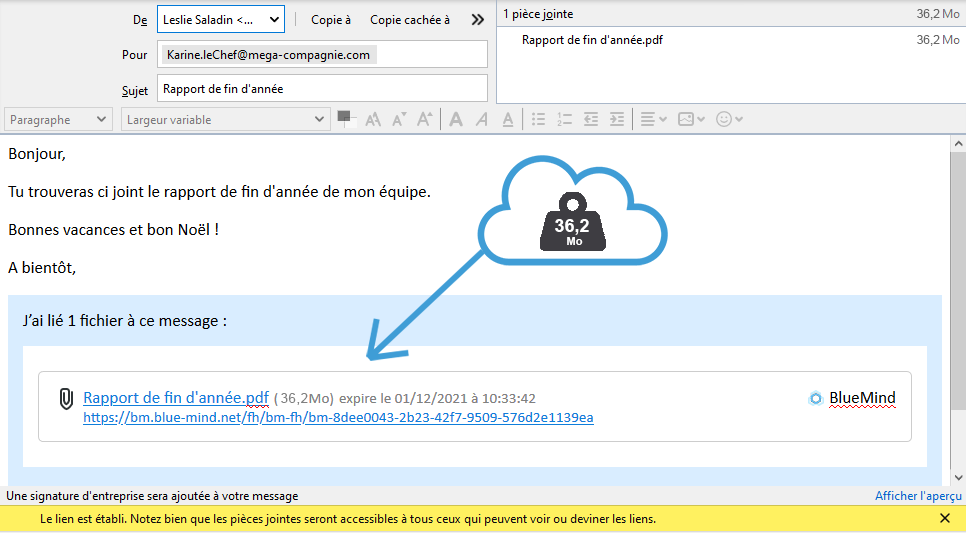The year is drawing to a close, you’re tying up a few loose ends and you’re about to get the end-of-year recap to your boss. The report that includes your entire team’s information, graphics, spreadsheets and pdfs with all the bells and whistles. Helen and Mike just sent you their contribution in the nick of time but that’s it, you’ve got everything. You’ve made your deadline, all that’s left to do is send the email and you’re on holidays!
You hit “Send” and put on your coat. You take one final glimpse at your screen as you go out the door, just to make sure. Your PC is churning away… You frown as you wait, all wrapped up in your coat and scarf, for the wheel to stop turning. The computer is still churning and the email isn’t going anywhere – and neither are you. Time seems to drag on until the fateful error message pops up: your message is too big!
The big file you’ve spent the whole day putting together – the one your boss is eagerly awaiting – is over 20MB. Your mailbox refuses to gobble up such a large attachment. Your holidays will have to wait and you’re going to have to come up with plan B.
Since BlueMind version 3.5, such an issue is a thing of the past. Why? Because we’ve implemented a now-indispensable feature: linked attachments.
Linked attachments? What’s that?
BlueMind offers you the possibility to remove attachments and share them as hyperlinks with your recipients instead. This reduces the size of emails and thereby relieves server and communication networks traffic as the file is no longer sent with the message and stored on the incoming server as well as the outgoing server and possibly duplicated and multiplied as messages are forwarded and replied to.
Additionally, linked attachments let you bypass file size limits for attachments. In the example above, your message would have been automatically replaced by a link for all message recipients:
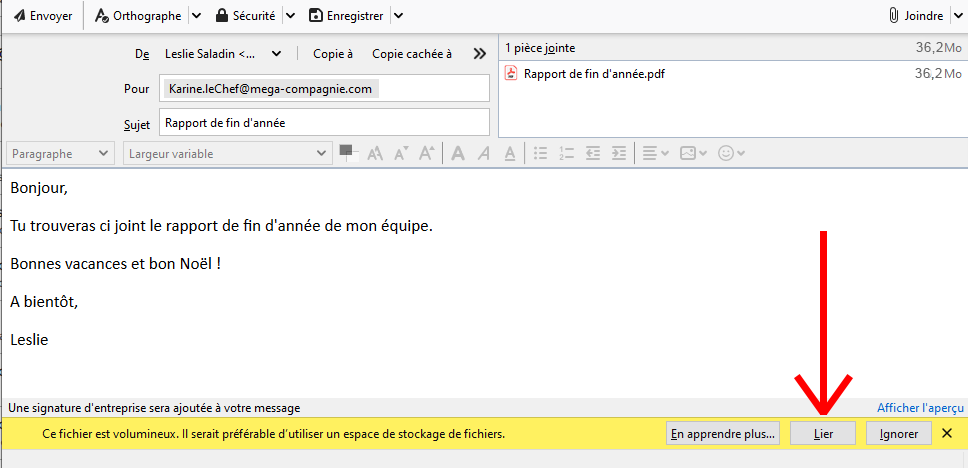
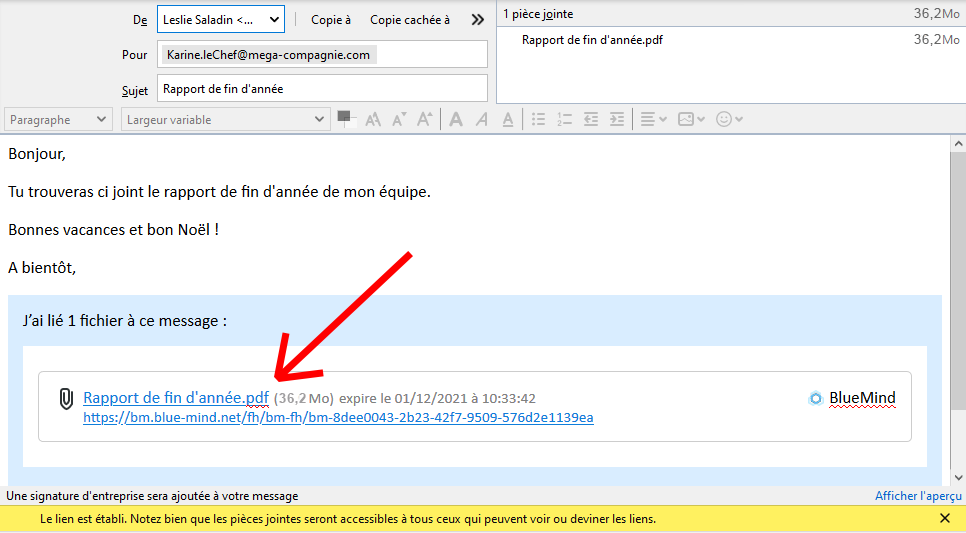
Why are linked attachments better for large files?
With linked attachments, you no longer have to worry about file sizes and double check that your message has gone through properly. But it’s not the only benefit!
Digital technologies have a non-negligible impact on global warming. Our seemingly innocuous online activities have serious, long-term repercussions on the environment – we’ve dedicated an entire article to this topic. For instance, if you send a large attachment to your boss and you cc your team for information, each of them will receive their own copy of the same document, thereby multiplying the impact of your message by as many recipients. And if they forward the message including the attached document – possibly adding new recipients – as many copies of the same document will clutter up the servers.
A linked attachment means that just one copy of a document is available to all recipients. The size of the file is therefore not multiplied and its impact is limited.
Linked attachments also means improved mailbox management. All too often, people use their email as a file storage system, and documents take up a lot of capacity, even when they’re not moving. There are many solutions capable of interfacing with BlueMind and help you manage documents – e.g. Jalios and GoFast.
BlueMind also lets you connect to a Nextcloud external document storage system (drive). You can use a Nextcloud personal space to manage the files you send through your BlueMind mail and therefore enjoy the advantages of this storage system: folder structure, moving or deleting files, security, syncing with other Nextcloud applications, etc.
One final word
Linked attachments is available from BlueMind 3.5 but isn’t installed by default. It has to be installed by your administrator. You can find out all about this feature here (switch language to english). Linked attachments work both from BlueMind webmail and in Thunderbird, but please note that this is a BlueMind feature, which means that it can only work through the BlueMind Outlook connector and will not be available through MAPI-based Outlook.