We’ve all been in the situation where an important e-mail we’ve received or sent has actually never reached its destination. The causes can be many and varied: a typing error in the e-mail address, over-zealous anti-spam, a too-heavy attachment, a saturated mailbox, authentication problems… Whatever the reason, the consequences of a lost e-mail that you think has been delivered can be serious!
To ensure that these situations never happen again, BlueMind has introduced the “delivery receipt” and the “reading confirmation” functions.
Delivery receipt: your message has been delivered!
Definition and benefits
When you send an important email, it’s essential to make sure it’s received by the recipient(s). Delivery receipt give you that peace of mind.
The delivery receipt is an automatic notification sent by the recipient’s server, informing the sender that the e-mail has arrived on the recipient’s server. The major advantage: it’s totally transparent for your recipient who won’t have to take any action as everything happens automatically on the server side.
Please note that this does not mean that your recipient has actually read the e-mail.
How does it work and special features
Users can activate or deactivate this feature with a single click when composing their emails, and also choose to systematically request a delivery receipt for each email sent, from their BlueMind preferences (with the option of manually deactivating it on each message if you’re writing to a large number of people at the same time and don’t want to receive a series of acknowledgements).
Please note that systematically sending a request for delivery receipt is not recommended or should be used sparingly to avoid generating unnecessary traffic.
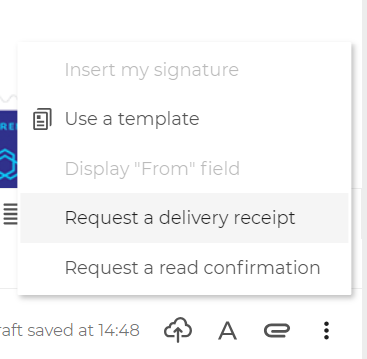
In fact, if you write to several people at the same time and request a delivery receipt, you’ll receive as many receipts as there are recipient servers involved. However, if all your recipients are on the same server (if you’re writing to several people in the same company, for example), then you’ll only receive a single receipt listing the addresses concerned.
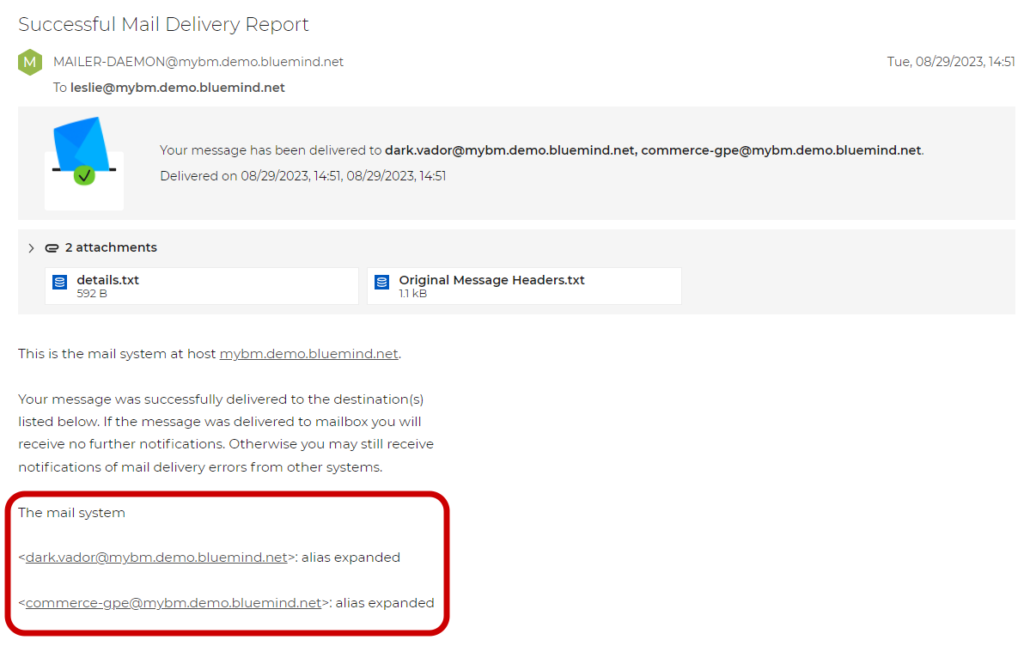
As a requester of a delivery receipt, you are assured that the message has reached your correspondent correctly and has not been blocked by anti-spam, for instance. However, acknowledgement of receipt does not guarantee that your message has been read! For that, BlueMind offers you another option: the read confirmation.
Read confirmations: your message has been opened.
Definition and benefits
More than just a delivery receipt from the server, you need to be sure that your recipient has read or opened your message? You need a “read confirmation”.
When the recipient opens your e-mail, a banner appears at the top of the reading window, indicating that you – the sender – would like a reading confirmation. Unlike the delivery receipt, such a confirmation is manual and at the recipient’s discretion: they can choose to send it or ignore it.
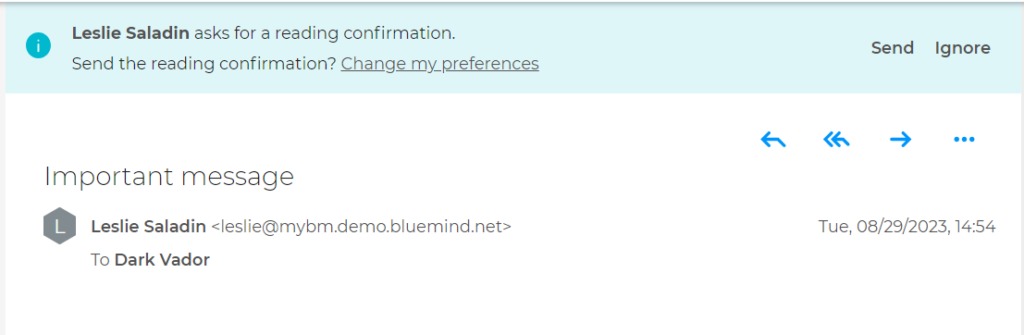
How does it work and special features
As with delivery receipt, users can activate or deactivate this feature with a single click when composing their emails but can also choose to automate the sending of a read confirmation request with each outgoing email from their BlueMind preferences.
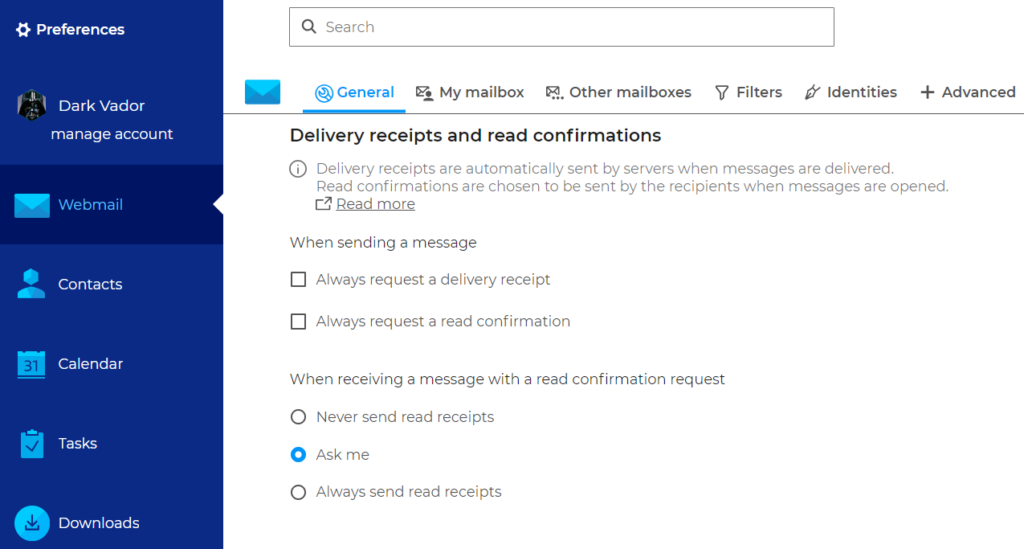
- Never send a read receipt: no reply is sent and the banner does not appear in the header of messages containing a request.
- Ask me: the banner appears in the header of messages containing a request, allowing you to reply manually.
- Always send a read receipt: a reply is automatically sent to any message containing a read confirmation request, and the banner does not appear in the message header.
As reading confirmations are at the user’s discretion, this information is not reliable. Users are not always inclined to send these confirmations, which they may consider unnecessary or even intrusive.
For the same reasons as for delivery receipts, we do not recommend systematically sending acknowledgement requests. This is to protect your correspondents and avoid unnecessary traffic!
Conclusion
BlueMind’s delivery receipts and reading confirmation features are essential tools for improving communication and collaboration within your organization. With these features, you can send messages with confidence, track their receipt and read status, and ensure that your professional exchanges are efficient and productive. Discover BlueMind now and take advantage of these features to optimize your professional communication.





