Although right now 2021 doesn’t look quite like the promised land of recovered freedom we were hoping for after a tumultuous 2020, this new year does deserve to be approached with optimism. The uncertainty of successive lockdowns has probably led you to rethink how you work. Radicati estimates that 306.4 billion emails were sent and received every day in 2020, a 4% increase on 2019 which isn’t showing signs of waning.
In the face of this flow of messages, now is a good time to make positive changes in how you use email so that you don’t get overwhelmed and make the most of it.
Become the Marie Kondo of email!

The Japanese organising guru Marie Kondo came to fame in 2011 with her book The Life-Changing Magic of Tidying Up where she presents her method for order and serenity: a place for everything and everything in its place. All objects that don’t “spark joy” (tokimeku in Japanese) must go.
So, how can you apply this to your emails? Let’s face it, many of the messages in your inbox are not exactly useful. They certainly don’t bring you much in the way of tokimeku and they aren’t helpful. Their place is in the Trash.
Our top tip for a zen inbox: filters! Easy to setup in BlueMind, filters are your email’s cleaning fairies. Depending on the sender, recipient, subject or title, your emails are automatically marked as read, important, forwarded, deleted or simply put away in the folder you like. You can save huge amounts of time and your inbox will be so much more amenable!
The Gandalf method: you shall not pass!

How can you avoid becoming overwhelmed by hordes of meaningless emails? By stopping them getting to you in the first place!
Your primary defence mechanism: anti-spam software! Make sure it’s configured properly and help improve it by reporting spam messages rather than just moving them to the Trash folder.

As far as newsletters you’re not interested in, if you just delete them… they’ll keep coming in, a little like mosquitoes through an open window when you leave the light on. Take the time to scroll to the end of the message and click “unsubscribe”, you’ll save time later and, it’s good for the environment!
Finally, to avoid receiving a bunch of vaguely – or completely – irrelevant messages, make sure you only address your emails to the people who really need them. That way you’ll be spared the “Reply all” responses that have nothing to do with you.
James Bond’s secret formula: class and sophistication

James Bond is the epitome of class and sophistication. Like Bond, remember to set up your out-of-the-office message, keep your email signature sharp, light and to the point, write polished, relevant messages and don’t send excessively large attachments.
When you work from home, you might keep your slippers on and ignore that pillow mark on your cheek, but your emails – your main means of communication – must remain flawless. Luckily, BlueMind has the tools you need so that you can stay focused on the content without having to worry about style.
You can, for instance, centralise email signatures in one place where you can keep them consistent for a department or all employees. BlueMind has a simple and convenient tool that lets you set up signatures and applies them – through specific criteria – to your entire company or just some users.
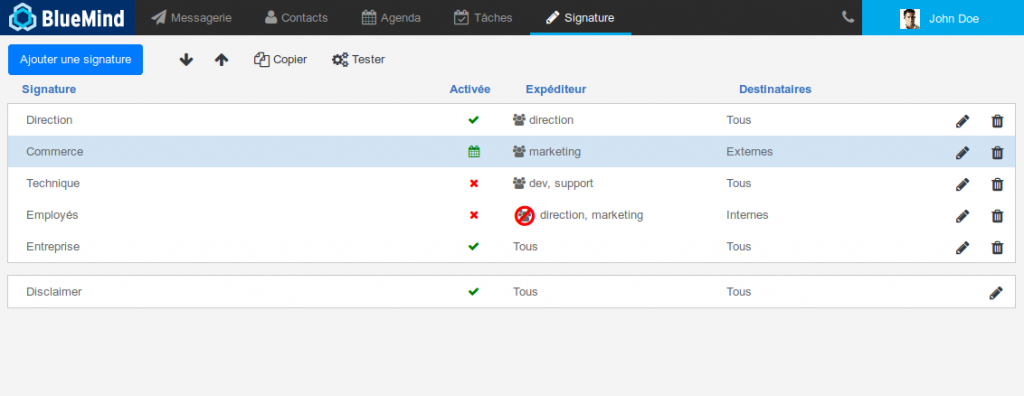
Regarding attachments, there’s nothing worse than a huge document that takes forever to send or fails altogether and gets duplicated with each forward. BlueMind lets you send all the attachments you need without worrying about their size thanks to linked attachments. The document itself no longer gets sent but a hyperlink to its location is included in the message automatically so that you don’t have to do anything differently. When the email is forwarded, the document isn’t duplicated as only the hyperlink is forwarded. The environment will be grateful for it.
And finally, be mindful when composing emails. Not seeing people de facto strips us of non-verbal language and all your recipient is left with is your message’s raw words. They have to imagine the tone that goes with it. A message you want to make short and snappy may appear aggressive to the person who reads it.
Manage your time like Marty McFly

Once you’ve tidied up your inbox and you’re confident that most messages that reach it are truly useful, you still have to process them efficiently. To do that, you need a little discipline. First of all, don’t let emails distract you from an ongoing task. Use your phone’s “do not disturb” mode and turn off your computer’s email while you finish what you’re doing.
When your email is on, a good way of avoiding inbox and to-do-list overload is to set priorities. For example:
- This email is important and urgent: process it immediately,
- This email is important but requires time: put it aside for when you have time, and set a deadline,
- This email isn’t urgent but requires less than three minutes’ attention: process it immediately to get rid of this task so that it doesn’t clog up your to-do-list,
- This email is neither urgent nor important: file it in a specific folder or throw it out (remember to unsubscribe or report it as spam as appropriate).
Point 3 probably is the most difficult rule to stick to. It’s almost counterintuitive – it requires you to take the time to carry out an unimportant side task while you have lots of other things to do. And yet it is key to being well organised: if you dont swiftly get rid of short tasks, they end up building up and adding to your mental workload.
Keep in mind that unimportant tasks that take less than three minutes – such as digging up a piece of data – can be extremely helpful to a colleague whose work depends on your response. Something that’s insignificant for you may be crucial for someone else.
Carrying out these tasks as soon as they come in can also bring you the satisfaction of having achieved something while other long-term projects may take months to bear fruit.
Conclusion
Let’s not kid ourselves, so far 2021 looks uncannily like 2020. But this time we’ve had more time to look back, get organised for remote work and go full digital. What isn’t new (and isn’t about to change any time soon) is the predominance of email as our main means of communication. Considering that it still accounts for five to six hours’ time in the day of a white collar worker, better working with email means being more effective.
We hope that your new year’s resolutions will help you be more efficient and above all take on this coming year and the surprises it has in store with more serenity.
Our team wishes you a very happy 2021!




