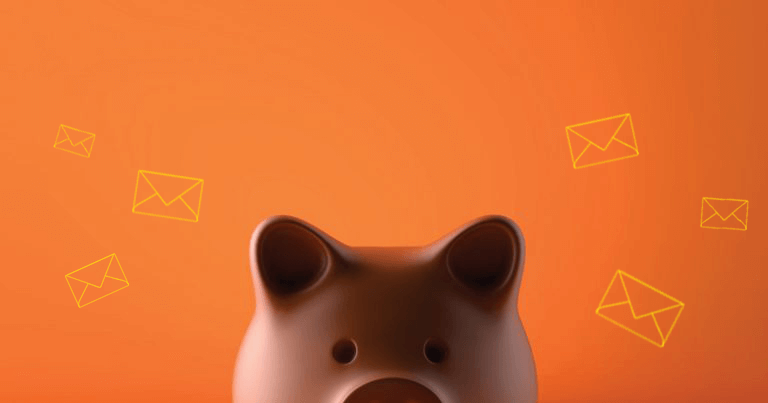Email’s rule over all means of communication is growing and consistently confirmed by studies (such as this one published by Mitel in late 2019). It is at the heart of the technology we use every day (workplace, mobility, etc.) and it is our identifier for access to a wide array of digital services.
Because we just can’t do without it, and all companies – almost – without exception are equipped with it, email must be treated as a critical business tool which must be available 24/7 just like power or water. As a critical service, its cost must be rationalised, particularly in times of stagnating or shrinking IT budgets.
This is where TCO comes into play. IT decision-makers must be able to assess the total cost of a business email solution when looking into a migration project. Here are a few tips on what you need to bear in mind.
Key email cost factors
Number of users

The number of users is fundamental. Whether it’s hosted or on-premises, your email system will not cost the same if you have 50, 500 or 5,000 users. The number of users determines infrastructure size, servers, storage capacity, support requirements, etc. Business email plans are priced on a per-user basis for a set period of time. The more users you have, the lower the per-user price. With one caveat however, prices may vary if you have users at different geographic locations or if your plan includes different usage scenarios – e.g. combining several product types, some including videoconferencing and others not.
Hosted, on-premises or mixed?
Having your servers on your premises gives you more control over your IT system as you manage it yourself, making it easier to tailor it to your needs and integrate. But that requires having expert IT staff on site and physically owning the infrastructure, which entails capital expenditure.
A hosted email service also has benefits, especially for SMEs that have neither the infrastructure nor the resources required to maintain it. SaaS mode means not having to worry about installation or maintenance but more importantly, from an accounting point of view, the costs go towards operating expenses rather than capital expenses.
If you opt for a hosted solution, depending on your company’s size and the amount of email storage you need, you’ll have to choose between shared or dedicated hosting. Many small companies start with shared hosting – whereby the physical server is used by several tenants – because it is more affordable and has all the benefits of a hosted service – security, reliability and confidentiality. When this server space is no longer sufficient, companies can move on to a dedicated mail server which typically offers more tailored options.
In one word, hosted, on-premises or mixed, it all depends on your organisation’s structure, in-house skills, service providers and your needs! To know what solution suits you best, you must not only consider infrastructure costs, but also all security aspects and the expertise required to run the service.
Labour requirements
Labour requirements are largely contingent upon on the point above. The choice of a hosted, on-premises or mixed solution will directly – and strongly – impact your labour costs. It is one of the most important costs but also one of the easiest to calculate – man-days dedicated to the solution’s installation and upkeep. Then comes the issue of maintenance and support operations – who will carry out tier 1 support, what will be their availability and area of competence be and when will you move up a tier.
Another aspect impacting labour needs is administration. Whether in SaaS or on-premises mode, you will need to manage accounts, data life cycles, overall organisation (groups, resources, structure, sharing, etc.), IT equipment (see “resistance to change” below), etc. These costs must be considered as part of your email budget.
Mobility

As a recent study by Statista confirms, email is one of the most popular mobile apps for most businesses. Depending on your workflows, processes and how critical email is to your organisation, mobility is a key aspect to consider when choosing your mail solution. Does the solution use standard mobile apps, does it offer its own dedicated client or does it use a third-party solution? If it does have its own client, what operating systems or mobile devices does it support? Does it include update support? Are updates automatic?
Features
Obviously, price levels vary according to product features. This depends on what your usage is. If you often send large files, you must consider the issue of storage capacity – e.g. being able to send linked attachments, or drive storage. From a simple email service to a full digital workplace, ask your future provider about its product’s native features, and whether it can integrate new ones!
Extension and openness
You often need your email solution to interact with your other digital tools. Calendars and holiday management software, email and ERP, contacts and CRM are some of the most common software interactions. They can also be much more complex, it all depends on your needs. You need to review the interactions required in your organisation, and what they might be in the future. Is the email solution you are looking at extensible through plugins? Does it have APIs? What is its operational scope (email data, calendars, contacts, IT systems such as users, groups resources, sharing, privileges, settings)? Etc.
Beware of hidden costs !

Migrating from your original system
There are several ways you can migrate your mail from one system to another, depending on both your new and your old system. Some solutions that are aging or lack openness can be very expensive to move out of, depending on how easy it is to access the data and your teams’ or IT supplier’s expertise on the old solutions or your needs. The cornerstone of it all is access to data. Is your data in a standard format (IMAP protocols, ICS, etc.)? Are any APIs used to access mail, calendar, contacts, or settings, etc. data?
The more your solution is built on standard protocols and formats (like BlueMind) the less costly and tricky migration will be.
In hosted mode, it is not always easy to have full, practical access to your data, which can be a hindrance to migrating to a new solution – What access to data do you have? Do you have an admin account to access all your data? It is important to take into account a solution’s service reversibility when making your decision.
This is something you must be prepared for to avoid unpleasant surprises.
Data security
Security weaknesses can be very costly, and it is important for you to know how your data is managed. To begin with, knowing where and by whom it is hosted tells you a lot in itself. E.g., if a US company hosts your data in France, you will be subject to the Cloud Act, i.e. US law rather than French law. If you’ve gone for integration – e.g. you’ve combined your email with your CRM system – you’re exposing your emails to the third-party’s application’s datamining or any other breach of data through that service.
In terms of everyday security, remember that email is the number one source of cyber attacks (including phishing). Email is a victim of its own success as it is – by far – the top tool for company communications. In an SaaS setting, you depend on your host’s security guarantees, so make sure you choose it well. If your system is on-premises, make sure you consider this issue within your project’s scope – firewall, gateways (email relays) that protect the platform which must not be accessible directly, etc.
Downtime

You may not actually have to take cash out of your bank account, but productivity loss as a result of email break down – including taking up your IT department’s time to fix it urgently – can be very costly. As many companies rely on email for virtually all aspects of their activity, server downtimes are a very serious issue – salespeople are unable to send orders or invoices, replies don’t reach clients, you can no longer use your calendar, set up appointments, etc. Availability is a very important item to take into account in assessing your overall email costs.
Digital sovereignty, client lock-in and reversibility
Some software publishers’ lock-in strategies (major ones at least) are notorious – one vendor’s solution is only compatible with its own other solutions, which forces you to get all your products from the same company. Once you’re equipped, your reliance on one company and its products and services is such that changing to a different one entails something of a revolution and significant costs – which may be real or perceived.
These strategies are a threat to your digital sovereignty. This notion encompasses several areas including data control (which we’ve mentioned in the paragraph about security) but also technological and financial control. Once you’re locked into a solution, you’re technologically dependent on its formats and evolutions. For instance, you’re directly impacted by the software’s planned obsolescence – end of support or compatibility with more recent versions that effectively force customers to upgrade.
Your financial independence is also compromised, as you will be subject to your supplier’s pricing policy. At a recent IT consumers association’s conference, major French CIOs raised the issue of the untenable financial pace set by major Cloud players and software publishers, as well as “the economic model of support contracts – which are recalculated as the number of licences drop so that costs stay constant –, the range of offerings, price increases when the number of licences or subscriptions fall”, “obscure contract clauses and metrics which are interpreted to favour the suppliers”, as well as poor openness to feedback and the inability to negotiate.
Something to be weary of as it can inflate the bill in the long run is the degree of control you keep, your ability to negotiate with the supplier or change solutions (reversibility).
Publisher quality and longevity
When you choose an email service for business use, the “who” is just as important as the “what”. Choose a company you trust, with proven experience in email service supply. More specifically, find a supplier that ensures availability, reliability and security as well as strong data migration and transition management expertise. Some industry players also let you interact with them and contribute to the solution’s evolution and the product roadmap.
Resistance to change

Resistance to change is a major problem area that can significantly increase the bill. As a tool, email is driven by usage, not technology – user habits weigh very heavily on companies’ choice of solution. Company leaders and CIOs would like more economic patriotism, more data security and control and savings. But the fear of upsetting their users’ habits, which are deeply ingrained as – executives spend 5h hours on email per day on average! – is often what eventually tips the scale in one direction or another. You can’t risk a drop in productivity because your employees reject the company’s email system, let shadow IT to take over, or invest a massive amount of time in training.
BlueMind is built on a user-centric and multiplatform approach to help overcome this hurdle. It is the only natively Outlook compatible solution and offers the best Thunderbird support.
This means that if part of your users is used to Outlook and the other to Thunderbird, both can be supported on the same installation and all can enjoy their full array of collaborative and shared features. The transition to a new email server is more transparent for users and their choice of how they access mail can evolve over time.
With the explosion of e-commuting and mobility in general, the types of tools used has duplicated: for the same email account you may use Outlook in the office, your smartphone while on the move and a webmail app at home. As a matter of fact, increasingly more organisations are choosing to use a thick client – or a combination of clients – as they wait to change over to a webmail system.
When you choose a new solution, you need to consider this risk and assess it: what are the different usage scenarios in your organisation, and can your supplier ensure that you users’ habits will be taken into account?

In closing…
It’s always tempting to go for the cheapest solution, but email is such a critical tool that you must consider the entire range of factors – features and operational quality. Your users, your clients and the core of your business all depend on it one way or another. You must find out what this involves, assess their extent and choose a service that meets your requirements and possibly exceeds them. This requires time, talks with your IT department, and a little research. Don’t skip these steps if you don’t want to pay the price later.