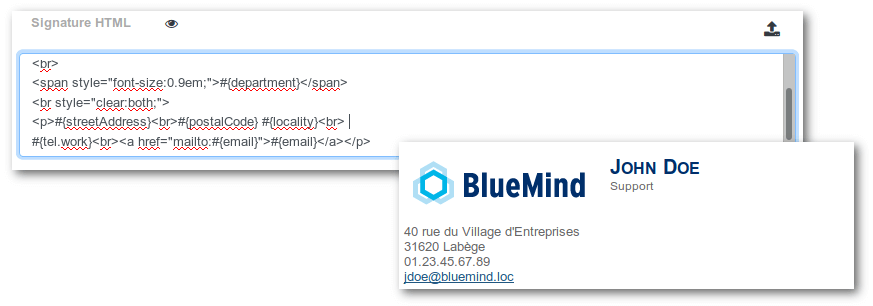Email signatures are a powerful marketing tool but they can be a source of headaches for businesses as they often rely on end-users to be applied.
Getting instructions through or having them set up on the wide range of tools used – which are increasingly numerous (third-party software, multiple mobile devices, etc.) – means that rolling out email signatures is a true challenge. Updates are rarely or partially applied, making the overall management of the company’s brand image frustrating for marketing and communication departments.
Luckily, BlueMind 3.5.8 is here!
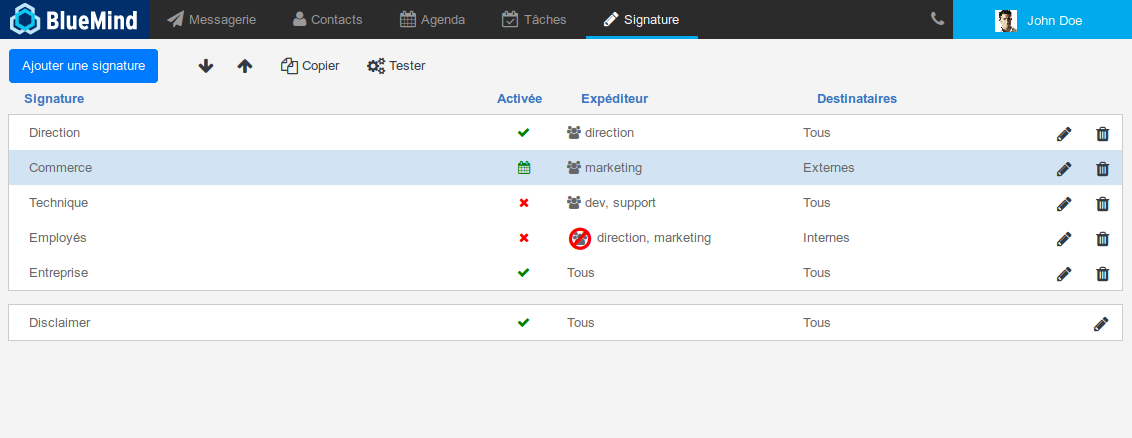
With a new natively-integrated application, BlueMind enables you to manage and unify user signatures and, when needed, apply changes (new logo, new address, etc.) just once.
The application allows advanced signature management:
- sender-specific: company-wide or group-specific signatures (management, sales, technical, etc.) or signatures excluding specific groups (“everyone except management”)
- recipient-specific: a simple signature for in-house recipients and a more PR-centred one for outside recipients
- date-specific: a scheduled and/or temporary signature for one-off communications.
Another key feature of BlueMind’s email signatures is customisation. You can add a signature with a company-wide style but customised with sender details :
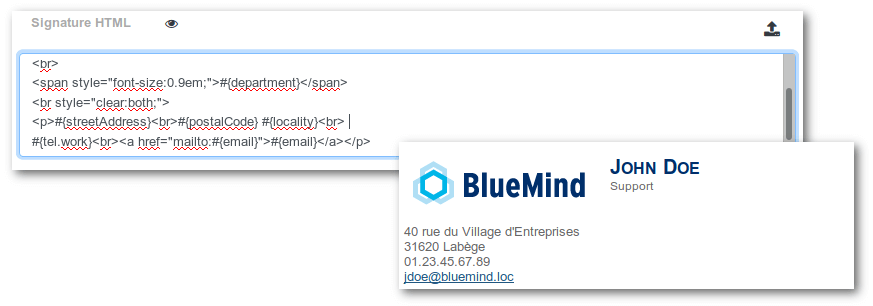
In addition to signatures, this new BlueMind application allows you to add a disclaimer to messages. Typically, disclaimers include liability and confidentiality information, but they may also contain legal information, sales slogans, etc. Disclaimer options are deliberately more limited, their purpose simply being to be included in all outgoing messages. The only restriction that may be applied is whether it is included in messages to internal or external users.
With BlueMind, consistent email signature templates will be automatically applied to employee messages with no need for user intervention.