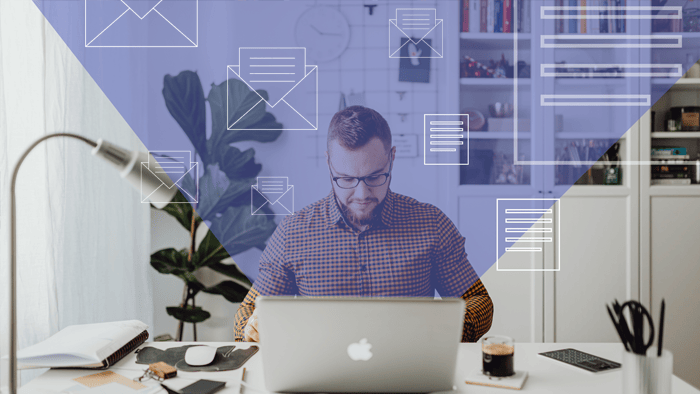According to the French Senate report “For an Eco-Friendly Digital Transition“ (french only), the share of digital emissions in greenhouse gases is expected to increase by +60% by 2040. Other more pessimistic estimates even suggest +9 to 10%… per year! The 350 billion emails exchanged daily in the world constitute a heavy burden on digital carbon footprint. Yet, despite the best intentions of some, reducing the number of emails received and sent by enterprises does not seem very realistic… On the contrary, email is the most used tool on a daily basis and is constantly increasing!
To help you reconcile your email use and sobriety, BlueMind is working on different features and tracks for a global approach to sobriety. Discover now 3 tools that can be actioned simply and immediately by your users to limit the impact of your emails.
Email Signature Management Tool
With HTML, emails have become more rich and thus heavier (a few kilobytes or tens of kilobytes). On the other hand, with the generalization of images, the email has fallen into morbid obesity. Signatures are now weighing tens, hundreds, or even thousands of times more than the body of the email itself!
BlueMind offers you a simple but very complete tool to manage the email signatures of your collaborators. Harmonizing the professional signatures of your collaborators, in addition to controlling the image of your company (email being the first communication channel, often the first image of your company that your interlocutors see is your email signature!), is to ensure that you control the weight of what is sent.
Build lightweight banners, images that will load quickly without weighing down – literally – the message itself. Bonus point if you disable signatures for internal usage in your BlueMind.
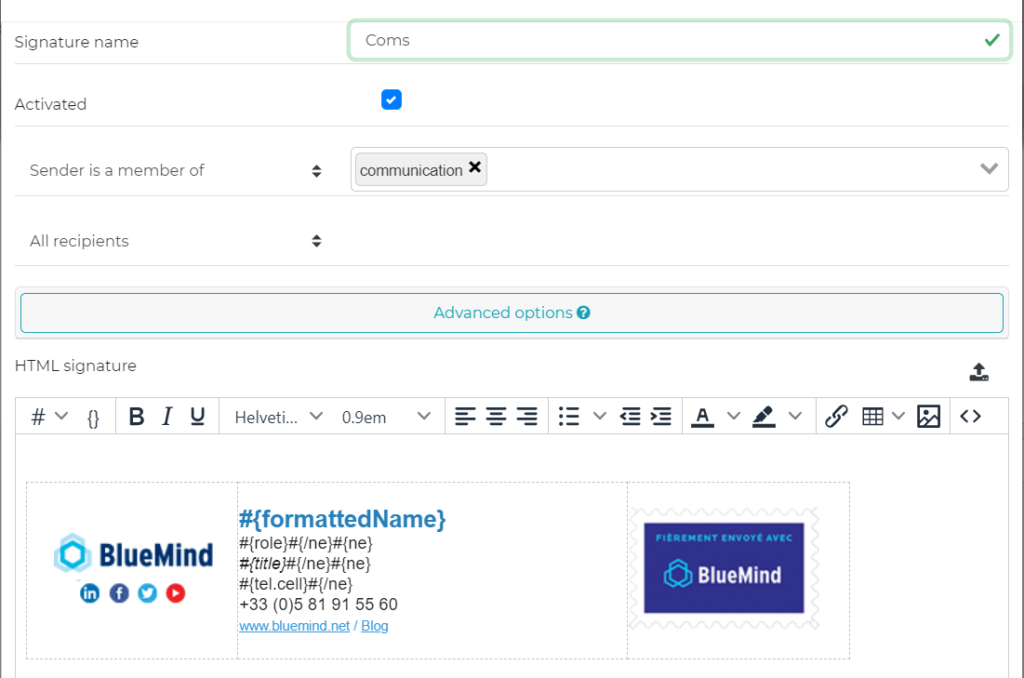
Discover the documentation associated with the signature management tool here.
The Detachment of Attachments
BlueMind offers the possibility to send attachments as a link rather than as files embedded in the mail. Everything is done automatically by the BlueMind server, with the user adding the attachments (by selection or drag & drop) as usual.
This allows the message sent to be lighter, and therefore the servers and communication networks: the file is no longer transmitted with the email and stored on the servers of the recipients, in addition to the sending server, possibly being duplicated and multiplied according to the transfers and responses.
This feature also allows the sending of large files that normally cannot be sent by email due to message size limits.
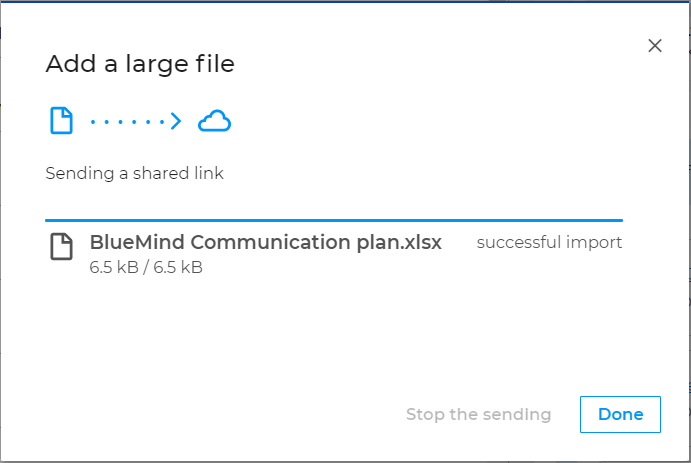
Read the user documentation on file attachment here.
Empty The Trash Automatically
If your anti-spam is correctly configured, it will protect you from many unwanted emails. On their side, filters and folders allow you to store and classify your messages. But what to do with already treated messages, obsolete or promotional emails that arrive anyway? Do not let them rot in your inbox: delete useless emails regularly and store their attachments elsewhere. Too often, the mailbox is still used as an EDM, even when documents are not circulated. There are many solutions capable of interfacing with your messaging to allow you to manage documents, such as Interstis, Jalios, Talkspirit, Whaller or GoFast for example.
On the other hand, BlueMind allows you to automatically empty your trash bin each time you log off. Don’t let useless emails linger in your trash bin, clean it up without having to think about it.
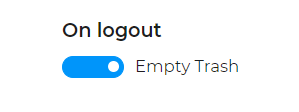
In the pipelines…
Because digital sobriety is an essential subject, at the forefront of our concerns, we are preparing many new improvements:
- Reduction of 30 to 40% of the volume occupied by your emails: the new object storage architecture implemented for the next major version of BlueMind, will save up to 30 to 40% of storage space. The simple act of migrating to this new version will reduce the space used by mail server by more than 30%.
- A new panel of tools to help clean up your inbox, including:
- A screen to visually represent the storage space and the distribution of volumes occupied
- Automatic cleaning to free up space without affecting emails
- Options for automatic deletion of messages beyond a certain date and meeting certain criteria
- The implementation of “Zero Carbon eMail“, an ongoing project to introduce an expiration date in emails and user interfaces to take it into account.
All of these new developments will be detailed soon, stay tuned!