Collaborative software helps employees stay organised, work together on projects and share information. The right tools can make a huge difference to your teams’ productivity and efficiency. But here’s the thing: what does a “good” tool mean? What do you really need?
When BlueMind clients ask us to expand their email’s collaborative scope, we often find that their needs aren’t clearly defined. Sharing and editing documents, chat and real-time communication, knowledge sharing, collaborative spaces, company communication and internal social media, note-taking tools, videoconferencing, … the list goes on and on!
So, how can you see the wood from the trees? How can you build a set of sound, sovereign collaborative solutions, and most importantly, useful ones.
Asynchronous collaboration: email is at the crux of everything
Email is businesses’ most critical application
Appointments, contracts, invoices, folders, conversations, a huge part of your company’s activities go through email. The masses of information it conveys is key to your business, which means that having it break down can have more crippling consequences than any other service.
And it’s employees’ most-used application
Few employees or workers don’t have an email address. It has become the undisputed champion of inter-organisational communications. An email address is a key piece of information on your business card and it is your unique identifier for applications!
This makes email even more critical and puts even more weight on the habits created around it as employees become tied or restricted to tools or uses they are familiar with.
Email is the starting point for collaboration
Email is ubiquitous and users almost always have it open. This makes it a natural starting point for collaboration.
Developing collaborative use scenarios and enabling links straight from your email application while protecting user habits is a major challenge.
BlueMind is the only solution that respects all uses, in particular by offering, in exclusivity, native Outlook support. It also offers advanced support for Thunderbird, MacOS, a thick client-like webmail, mobile devices or mixed scenarios. Whatever your users’ habits, you can accommodate them while safeguarding your digital sovereignty.
Calendar, tasks and contacts, the collaborative side of email
BlueMind’s collaborative Calendar is a rich productivity tool designed with users in mind. It is packed with convenient, advanced features that make your life easier and help you save time, and all are accessible via web, mobile devices, Outlook and Thunderbird.
As a result, collaboration and shared calendars work perfectly between all your users who may be working from different software clients. You no longer have to face the all-or-nothing dilemma of having to choose a client and have it forced on you at the beginning of a project.
Become collaborative calendar expert:
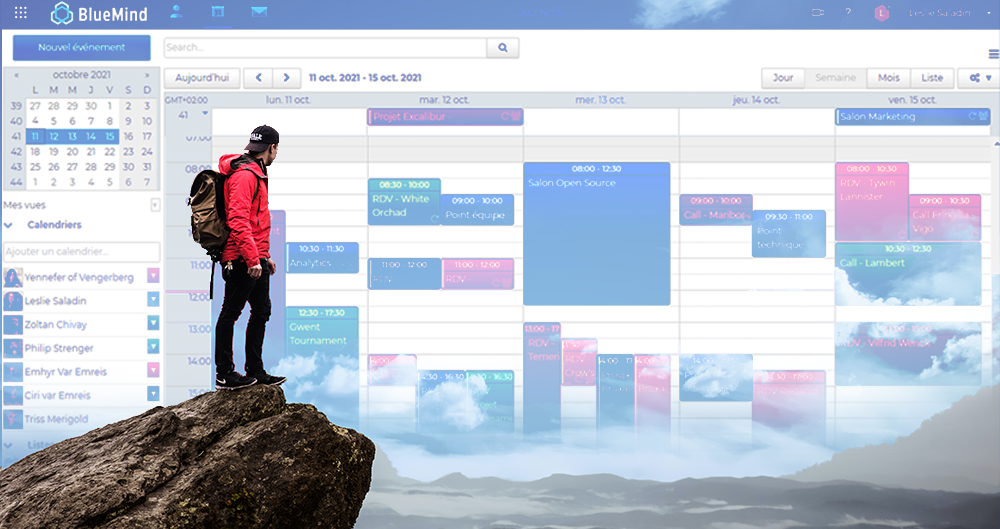
BlueMind also gives you:
- detailed contact and shared calendar management.
- advanced large file and linked attachment management.
- task management through a dedicated application that synchronises with the calendar.
Synchronous (real time) collaboration
Workstream: a real-time virtual office
Virtual offices enable collaborative experiences as they virtualise real-time communications for teams that work together remotely, including the ability to share screens, talk, hold meetings and share documents. Data and information can also be synchronised between IT systems from different sites so that team members can share information in real time.
- Non-sovereign proprietary solutions: Teams, Slack, Zoom, Confluence, Cisco Webex, Alcatel Rainbow.
- Open-source alternatives: MyBSuite, W’Sweet, Go Fast, Matrix, Rocket, Mattermost, Jitsi (for videoconferencing), Nextcloud, BlueMind Video
- Sovereign alternatives that integrate synchronous communications: Interstis, Jalios, Talskspirit, Whaller.
Unified communications: voice and email
Unified communications refer to the integration of the two main communication channels, i.e. email and voice. They aim to enable an integrated use of these channels (e.g. click-to-call straight from email or an email contact, receiving voicemails by email, etc.), including chat applications. Unified communications are destined to act as an extension of classic telephony, and respond to an ever-growing need to communicate efficiently and quickly in real time, remotely or while on the move and being less and less dependent on a specific means of communication.
- Non-sovereign proprietary solutions: Cisco, Alcatel, Skype for Business
- Open-source alternatives: Wazo, Wisper, Linphone (all 3 are already built into or in the process of being built into BlueMind).
Comprehensive digital workplace solutions
Digital workplaces are environments that aim to offer a whole series of resources for employees to work and communicate and that can be accessed from any device. This includes digital communication and collaboration tools such as email (including calendar and contacts, etc.), synchronous communication (chat, videoconferencing, etc.) and more specific tools for documents, projects, knowledge, etc.
Because of its multiple facets and functional areas, the implementation of a digital workplace requires you to reflect on your expectations and actual needs and to be extremely specific on the issues you want to address. Failing that, projects rarely produce interesting results because all solutions are not relevant to all needs!
- Non-sovereign proprietary solutions: Microsoft 365, Google Workspace…
- French sovereign solutions: Interstis, Jalios, Talskspirit, Whaller, GoFast (Open Source), MyBSuite (Open Source), Exo Platform (Open Source)
Business-specific collaborative uses
Some collaborative applications cater to specific collaborative uses. They are naturally relevant to their specific domain and can also complete or enhance a Digital Workplace solution.
Some examples of such applications include Xwiki, which specialises in wikis and comprehensive knowledge management, or FranceLabs with its comprehensive indexing and search tool Datafari.
Alternatives are here!
As you can see, there are sound, packaged, proven collaborative solutions in Europe that offer an alternative to (typically US) Tech giants.
The French state and the French Public Investment Bank have launched consortium projects to find alternatives to Microsoft 365. BlueMind is a member of 2 of the 4 consortiums – alongside our friends and partners in the ecosystem: Interstis, Jalios, Xwiki, Linphone, Parsec, and TranquilIT – that have been shortlisted to develop a collaborative solution.
Email and beyond
The issue of collaborative applications is not an easy one, and software solutions cover countless offerings and scopes. Email typically is at the cornerstone of an overall collaborative strategy, which must respect uses and habits (Outlook support, for instance) and openness to facilitate extended collaboration. BlueMind ticks these two boxes and today, it stands as a natural alternative to Microsoft’s and Google’s solutions.





