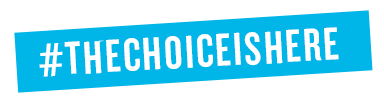When it comes to business email signatures, there’s a variety of approaches:
- The gaudy Christmas tree-like version with lights flashing all over, whose size is hundreds of times bigger than the message itself, and sometimes – ironically – tells you to respect the environment,
- The minimalist first name, last name, job title,
- The endless litany of legal warnings,
- …
You’ll find as many works of arts as there are artists under the sun. Companies often find it difficult to coordinate signatures and convey a single, consistent image. Signatures are a tedious, complex issue and as a result, they tend to get swept under the carpet. But isn’t it a shame to spend so much time and money on, say, a major marketing event while your corporate signatures are such an artistic disaster?
Why and how should you take the time to deal with your email signatures? Here are 6 indisputable reasons:
1. Email signatures: your company’s No.1 image communication channel
Ever heard of “Death by PowerPoint”? It’s a presentation that’s so awful that it puts its audience to sleep. When you think that email is businesses’ No.1 means of communication, you can easily imagine how terrible an impact a poorly designed email signature can have: “Death by Signature”! If you leave things to your employees, you might end up with quite a few surprises.
An email signature is the first bearer of your company’s brand. Keep it as simple and effective as possible and keep what your employees send in check by harmonising signatures to get a consistent, sharp image across on all digital supports – bearing in mind that the signature might be viewed on a PC or a smartphone.

2. Your employees, your company’s top ambassadors
A near-100% open rate, that’s what all marketing professionals dream about. In reality, email communications campaigns reach a 23% open rate at the most (which varies widely depending on the industry). On the other hand, one-to-one work emails are almost always opened. Office workers spend about 5 hours a day processing the roughly 120 messages they get on average. These work emails your employees send are a great opportunity for you to communicate or at least send a message or a piece of information – through the signature – about what your company is up to. You will reach a qualified, interested audience without being intrusive or annoying to the recipient (be careful, however, to keep their size, dimensions and frills under check so that your signature doesn’t get more attention that the message content itself).
3. Website traffic generation
Marketing studies on eye-tracking show that signatures automatically attract users’ eyes when the contain a visual call-to-action (button, banner, etc.).
Well-designed email signatures (light enough to minimise carbon footprint – we address this issue further down in this article – yet visually attractive – not too long so that the button is still visible, with a single, clear message, etc.) can help generate traffic on your website, your blog, your white papers, etc. And combined with UTM codes you can track traffic precisely and build signatures into your marketing plan: a small investment with big results!

4. With the right tool, it’s quick and easy
BlueMind offers a complete signature management application that can save you a lot of time. With just a few clicks, you can create one or several signatures and apply them to one or several pre-set groups (all employees or with specific criteria: department, branch, region, etc.). You can set dates for an ad hoc signature to be enabled, which is ideal for promoting limited-time events. When the date expires, the signature is automatically disabled or replaced by a different one. This minor time investment can have maximum professional results.
Check the specific documentation here.
5. Outgoing emails’ carbon footprint under check
The impact of digital technologies on global warming isn’t negligible. We’ve got a full article on this subject, including specific solutions here. Email, and in particular poor use of email (large attachments, overweight signatures, multiple unnecessary recipients, SPAM, etc.) can have a huge toll on your carbon footprint.
Harmonising your employees’ signatures helps you control the size of what’s being sent. Build light banners that won’t – literally – weigh down the message itself, and disable signatures for internal use – this can be done with a single click in your BlueMind application.
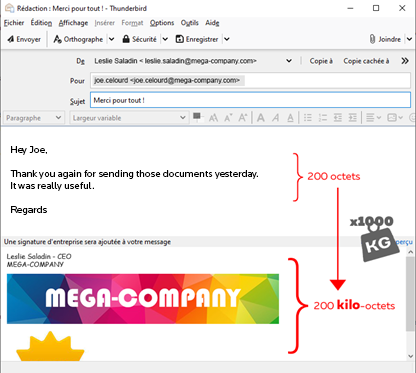
6. Stronger employee commitment
A company-wide signature helps reinforce your teams’ sense of belonging and commitment. This may seem like a minor detail, but the upshot is significant. Having a set of consistent communication tools – rather than everyone coming up with their own DIY version — helps build team spirit which reinforces employee engagement. When people send a message bearing a corporate signature, they feel like they are speaking in the name of the company and convey its image and values. This plays strongly into employee commitment.
Conclusion
With a simple, user-friendly, option-rich tool, BlueMind lets you do away with makeshift signatures and ensures that you convey a consistent, professional image for your company and your marketing objectives. For more information about BlueMind’s signatures application, click here.
To contact someone about your email project, right this way!